Comparing Zoho Bookings and Latom Appointment Booking solutions
When it comes to appointment scheduling tools, both Zoho Bookings (https://www.zoho.com/bookings/) and Latom Appointment Booking (https://www.latom.in) offer…
Help your clients safely and easily!
Appointments | Patient Management | Marketplace | Video Conferencing | Team Management
Start now, it’s free
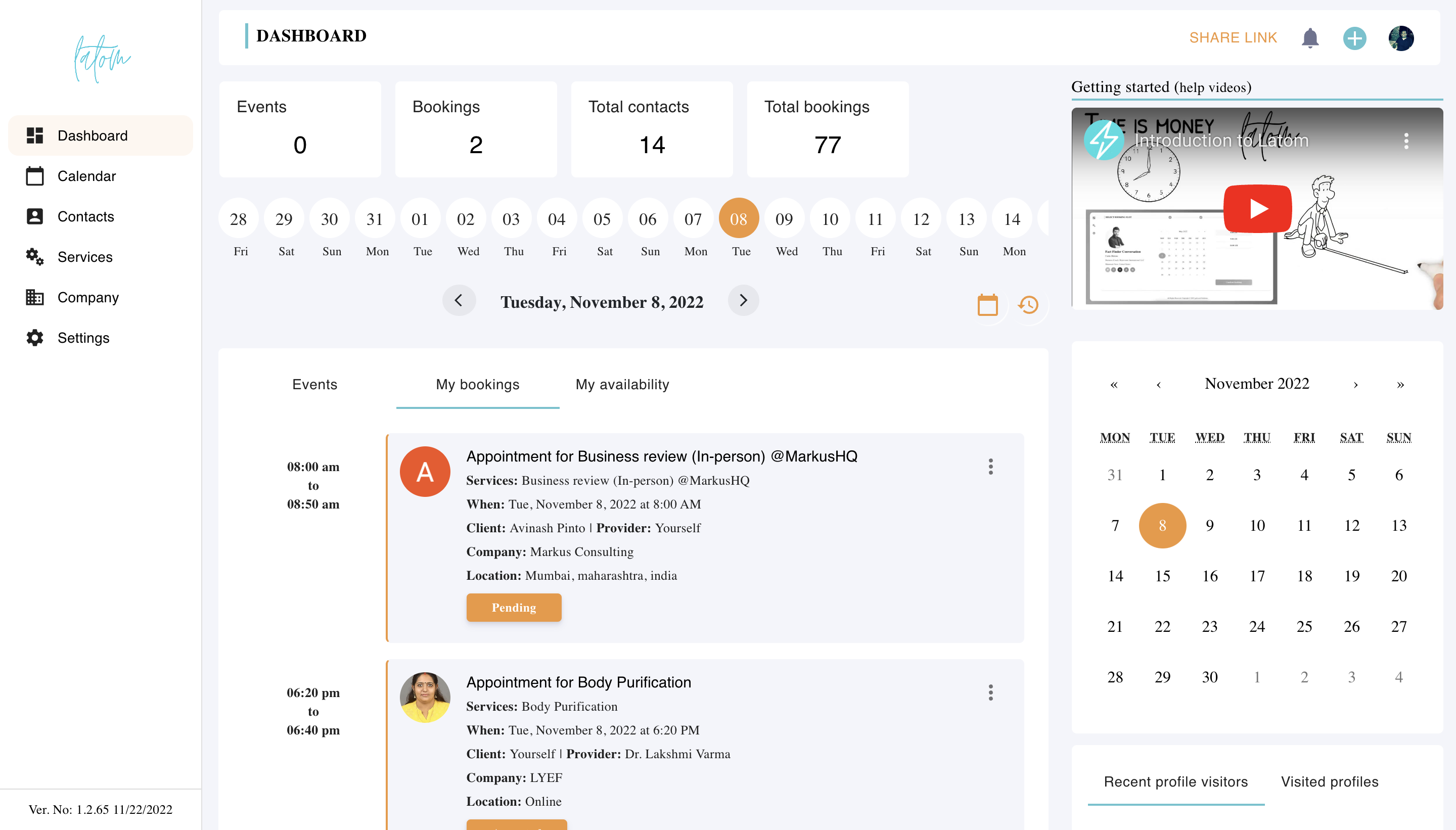
Customers
Bookings
Let your patients or clients book a session with you without having to worry about their privacy. We cater to all modes online, client location or at one of your choosing.
Launch a custom platform for your corporate clients, with a pre-approved set of care givers at the click of a button. Each platform is independent of the other!
Video conference can be automatically setup using Google Meet for your online appointments or meetings.
Utilise a powerful solution to track prospects and clients through the sales process. Your staff can also use the same platform. Record client specific updates.
Manage your team of therapists and the service they deliver through oversight. Track their bookings and client updates with ease. Get analytics and reviews on performance.
Reduce no shows by reminding clients of upcoming bookings through Google Calendar or through latom email updates.
Request for and receive ratings / reviews for the services you provide. Share these with visitors to your profile and leverage them to get more business.
Integrating with key technology platforms is key and we offer the same. Google Meet for video conferencing and Google Calendar for calendars. Many more to be added soon.
Collaborate with others or work independently. Get reminders for when projects or tasks are due.
The Android app version of the platform integrates with the online web application, so you are always connected with your clients and team. Additional features on the mobile app include:

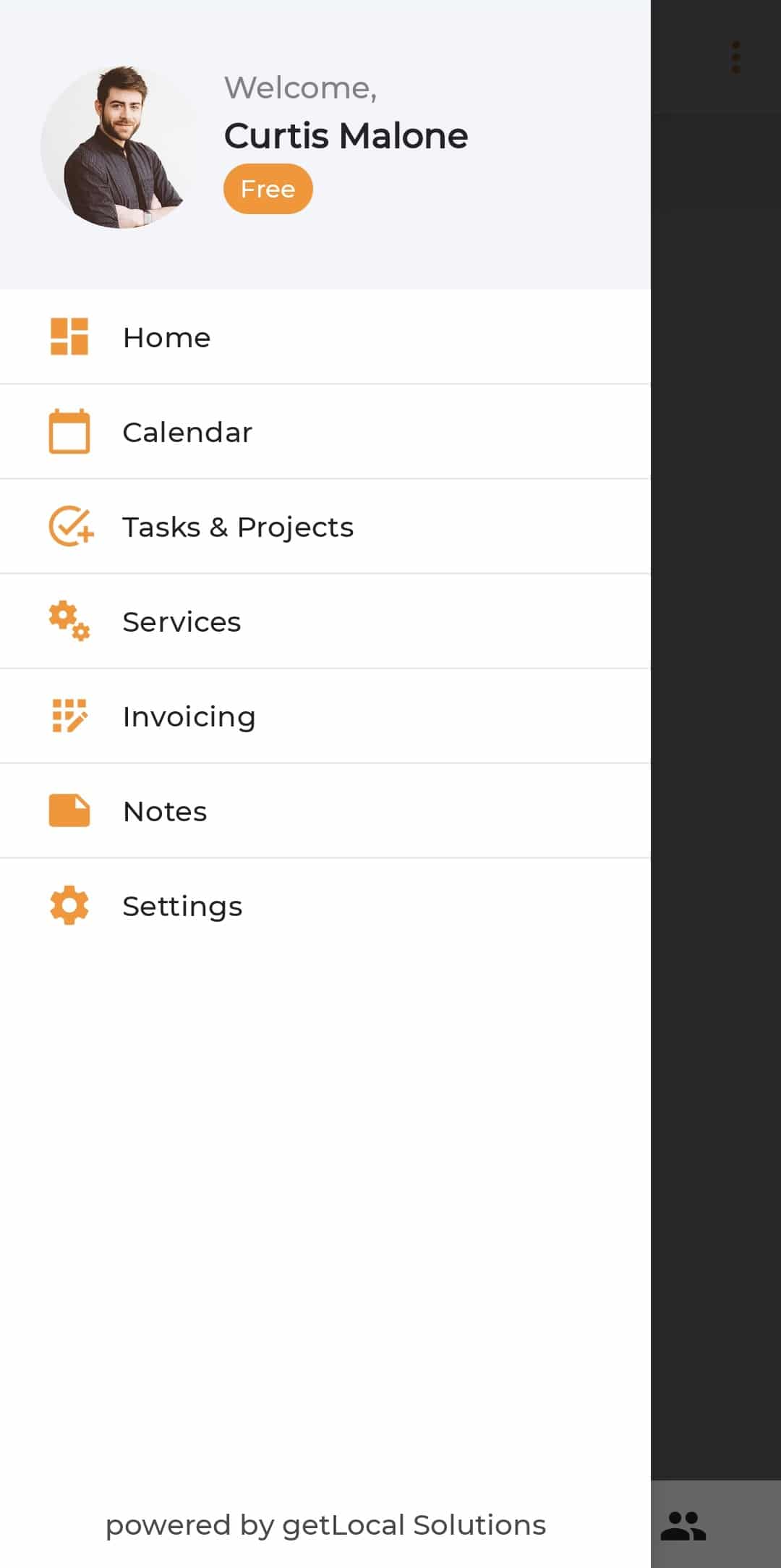
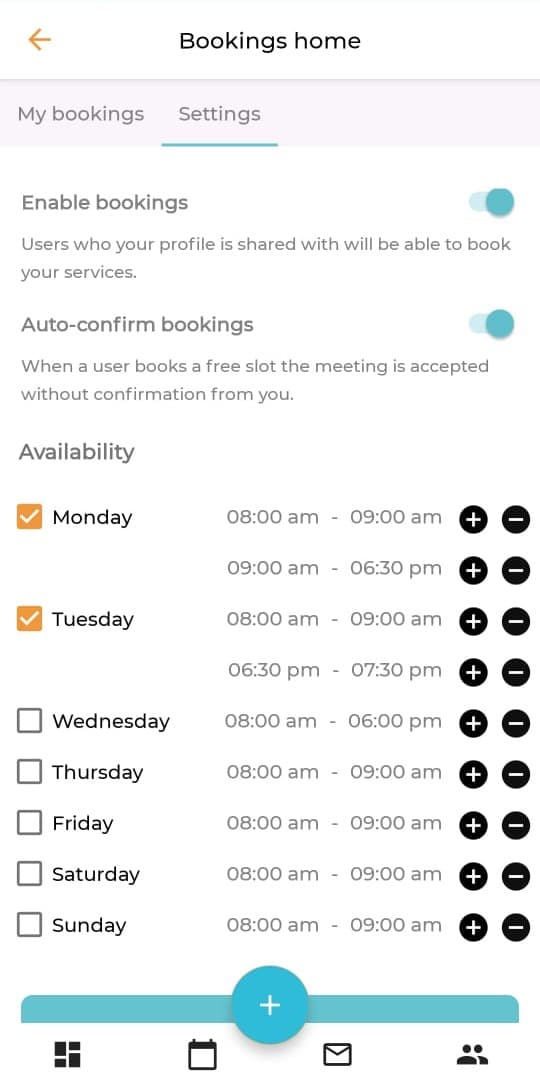
When it comes to appointment scheduling tools, both Zoho Bookings (https://www.zoho.com/bookings/) and Latom Appointment Booking (https://www.latom.in) offer…
Efficient appointment booking is essential for professionals and businesses looking to optimize their time management and improve…
Chartered accountants (CAs) face the growing need to enhance their operational efficiency while building strong client relationships.…
Yes, the Android mobile application and the web application are tightly integrated and changes on one platform reflect on the other.
Clients can use both web and mobile apps to make bookings with you. They will also get reminders and notifications as and when their appointments are due.
Yes, you can cancel your plan easily and it will no longer be renewed. Your subscription will be active till the last date for the duration you have subscribed for. Auto-renewal would be disabled.
The Android app has the functionality to enable you to collaborate with your clients. For that all you have to do is create a Project, invite your client to join the project team and once they accept you can assign them a task and check progress.
For data that is to be accessed centrally across Android and Web applications, the data is stored on the Google Cloud servers. we also utilize space on the mobile device to store data locally to save on internet charges and increase performance.